|
|
New Facebook "Feature" Exposes Everyones Personal Info
Posted by Pile
(16309 views) |
  |
 This past week, Facebook announced Instant Personalization, whereby select websites would "personalize your experience using your public Facebook information." The initial sites are Pandora, Yelp and Microsoft Docs. As Facebook CEO Mark Zuckerberg explained, this means that when you visit "Pandora for the first time, it can immediately start playing songs from bands you've liked." Pandora, and other partners, can also link your real name and other Facebook information with everything you do on their site. This past week, Facebook announced Instant Personalization, whereby select websites would "personalize your experience using your public Facebook information." The initial sites are Pandora, Yelp and Microsoft Docs. As Facebook CEO Mark Zuckerberg explained, this means that when you visit "Pandora for the first time, it can immediately start playing songs from bands you've liked." Pandora, and other partners, can also link your real name and other Facebook information with everything you do on their site.More specifically, these sites "may access any information you have made visible to Everyone ... as well as your publicly available information. This includes your Name, Profile Picture, Gender, Current City, Networks, Friend List, and Pages." On Monday, Facebook announced a transition where a "new type of Facebook Page" will make the "current city, hometown, education and work, and likes and interests sections of your profile" publicly available after you go through the transition tool (or those items will be deleted). | |
By default, the "Allow" checkbox for Instant Personalization is checked on your privacy settings. If you don't want the websites that you or your Facebook friends visit to know your information, you must opt out. Since this process is a bit complicated, we have made a quick video showing step by step how to do so. Simply unchecking the "Allow" box is not sufficient. As Facebook explains, "if you opt out, your friends may still share public Facebook information about you to personalize their experience on these partner sites unless you block the application." Nor can you go to the Block Applications setting to block these partner sites. This setting is only for showing which applications and sites are blocked, and unblocking them. So, to opt out of this fully, you also need to go each page for Microsoft Docs, Pandora, and Yelp and push the Block Application button. If Facebook adds another partner site to the program, you will need to block that as well, so be sure to check back often. You may also want to review the settings for what friends can share and sharing your profile information. Want to disable this feature? disable this: http://www.facebook.com/settings/?tab=privacy§ion=applications&field=instant_personalization then block this app: http://www.facebook.com/docs then block this app: http://www.facebook.com/apps/application.php?id=139475280761 then block this app: http://www.facebook.com/apps/application.php?id=97534753161 | |
Source: http://www.eff.org/deeplinks/2010/04/how-opt-out-facebook-s-instant-personalization | |
| 1 Article displayed. |
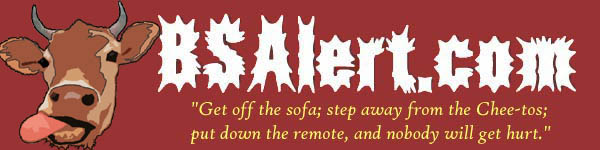

 Bumper Sticker Store
Bumper Sticker Store



